Our Latest Features
We constantly enhance our platform to meet our customers' needs. Get an overview of our latest features here.
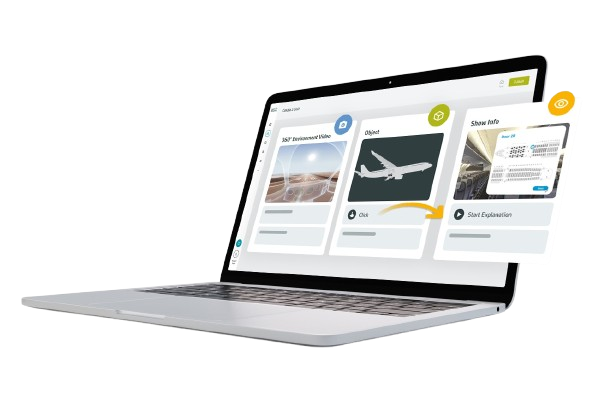
December 2025
New 3spin Learning Store
Our new 3spin Learning Store is online. You can now easily access a wide range of ready-made soft skills training courses via the WMS. Just open the store in the WMS, select a course, and add it, that's it. You'll save time creating courses and can get started right away with high-quality learning content.
November 2025
Decision-making AI
With the new AI Cue Trigger, AI can now trigger actions independently. The author defines triggers and decision instructions, and as a result, the AI decides for itself when a trigger is activated. For example, if a user says “Show me the apple” during training, the AI recognizes the appropriate trigger and automatically displays the apple. This makes learning content more dynamic, intuitive, and even more natural in response to participant interaction.
October 2025
New External Knowledge Sources
External knowledge sources can now be integrated into 3spin Learning, giving AI access to individual company knowledge. This allows you to store your own texts, FAQs, or process documents as a knowledge base to provide AI with specific information that it would otherwise not have access to.
September 2025
PDFs Now Available In Units
With our new update, PDF files can be easily added to a course in WMS as extra learning materials, outside of the actual training. This means you can provide handouts, checklists, or other documents right in the course without having to build them into the learning environment itself.
August 2025
Start WBTs In Your Browser
WBTs generated with external software can be easily uploaded to a course and launched as separate content. The training sessions open directly in the browser, enabling new learning formats in addition to our VR units. Ideal for tests, theory units, or supplementary learning modules.
July 2025
Bring Learning to Life with Realistic 3D Characters
We’ve just launched New Realistic 3D Characters with a realistic look and feel: meet Sophia, Camilla, and Kai, our lifelike human avatars featuring expressive gestures and facial animations. More characters will be available soon via the Free Library.
.
June 2025
More Natural Voices, More Immersive Learning
We’ve expanded our voice library with a wider range of high-quality options, including the new Azure Dragon-HD voices, offering highly natural and human-like speech with advanced emotion detection and context-aware output perfect for creating realistic, emotionally engaging learning experiences.
May 2025
Up to 90% Faster Load Times for Smoother Training Experiences
Thanks to new optimizations, our Webapp and WMS now load up to 90% faster. This means quicker access to training sessions, smoother performance, and an even better experience for your learners.
April 2025
New Water Particle Effect for More Immersive Scenes
Our visual effects toolkit just got even more powerful: We've added a new water particle emitter to complement existing fire, smoke, and fog effects. Now you can create even more lifelike and engaging immersive environments in your trainings.
March 2025
Intuitive Touch Control On Android Tablets
Our immersive learning platform can now also be used on Android tablets. Users can open and control units directly via touch input in the browser - without any additional controller or mouse. With the new gesture control, training can be experienced even more naturally: Simply look around using touch & drag, teleport with a double tap or zoom using a pinch gesture. This enhancement ensures even more flexible and mobile use of our soft skill training courses and makes learning on the go more convenient than ever before. Companies benefit from higher training participation, more efficient further training and better transfer into everyday working life.
Februay 2025
More Security & Less Effort Thanks to Single Sign-On (SSO) with Microsoft Entra ID
Our latest upgrade simplifies user management in 3spin Learning and makes it even more secure - with less administrative effort. Companies with enterprise licenses can now add Microsoft Entra ID as an identity provider, streamlining the login process and simplifying team management.
Automatic synchronization links users directly to our web management system and seamlessly assigns groups to the corresponding teams. This eliminates the manual effort required for user administration, reduces security risks and gives employees quick, uncomplicated access to their training content - without additional login data.
January 2025
Distribute Your Training Courses Securely & Limited In Time
You can now create public training links with an individually defined duration and password protection. This allows you to keep track of who has access to your training courses and for how long. Participants can also start the training course directly without a time-consuming login procedure. This function gives you full control over your distribution.
January 2025
Intuitive AI Dialogs With 3D Characters & Enhanced Automatic Voice Input
Our latest feature provides an even more intuitive and realistic way to interact with AI-powered soft skill training. You can now start voice input automatically, allowing users to dive straight into dialog with AI-powered 3D characters - without the need to click.
Thanks to the improved voice control, voice inputs can now last longer than 30 seconds without interruption from the 3D character or stress. This keeps conversations fluid and authentic: users have enough time to answer, can take longer pauses and switch conversations effortlessly between different 3D characters. A label above the 3D character shows the conversation status so that users always have an overview of the current interaction.
December 2024
New AI Briefing Editor for Successful Soft Skill Trainings
December 2024
Improved VR Controller Motion Options
We have fundamentally revised our movement options for even easier control of orientation and movement. With a flick of the left or right thumbstick, users can turn, take a step back with a short drag and switch between full movement and teleportation for each session.
November 2024
Access to Ready-made 3D Characters
Use our pre-built 3D characters in our free library to enhance your projects; ready to use and easy to integrate.
November 2024
Upgrade To ChatGPT 4o-mini
Our AI model has been updated from ChatGPT 3.5 Turbo to ChatGPT 4o-mini to give you even better results.November 2024
New Particle Effects
For example, take your fire safety training or laboratory training to a new level by using our predefined and realistic particle effects such as fog, fire or smoke.Oktober 2024
Edit And Place Objects Directly In The Web Browser
Now you can place and position objects directly in your web browser without having to install our desktop app. Thanks to the bird's eye view, you can move around freely and place objects even more precisely than before.October 2024
Efficient Organization And Event And Seminar Management
Managed Sessions allow you to organize and manage events and seminars effortlessly. All participants are automatically directed to a virtual waiting room when Managed Kiosk mode is activated. Via the web management system, trainers can access the participants' devices in a targeted manner and place them in specific training sessions - individually or for the entire group at the same time. This means that group training sessions can be started and paused directly from the laptop and content can be changed flexibly for all or individual participants as required.
September 2024
Soft Skill Courses: Free Beta Test
Soon we will no longer only be offering our authoring tool, but also ready-made courses. As a beta tester, you can already try out selected examples of our future soft skills courses free of charge. The first test courses cover the areas of understanding customer needs, handling objections and communication basics. We look forward to receiving your feedback on our future courses, which will be published in the fall.
August 2024
Multilingual Support And AI Dialog Personalization
From now on, authors can select German, French, Italian or Spanish as the language for dialogs with 3D characters and the Helper Companion and generate text-to-speech assets in these languages. In addition, authors can choose from many different voice actors to customize their VR training.
July 2024
Text-to-speech With Lip Synchronization
With our new Speak feature, 3D characters in VR trainings can now speak predefined sentences to teach soft skills more effectively. This enables a more realistic interaction as the 3D characters no longer communicate only via an AI connection. The Speak integration significantly improves the immersion and quality of the learning environment.
July 2024
All Features Available In The Web Browser
Our web app's new features now also enable the use of soft skills training with AI dialogs in the web browser. You can use your computer's microphone to talk to 3D characters or the Helper Companion. Lip-synced animations are fully supported. The control options of the web app are now also easier to use. In addition, learning protocols can now be saved and synchronized with your LMS even when using the webapp. VR units from an external LMS can also be started directly in the web browser.
June 2024
Free Content: Beta Test Courses, Templates And Meeting Rooms
In our Free Library category in the Courses and Units sections, you will find free content such as beta test courses of our future soft skill training sessions. The Free Library also offers samples, templates and meeting rooms for your training needs.
May 2024
Custom AI Settings For The Helper Companion
Our Helper Companion's individual AI settings allow users to customize the Helper Companion's voice and speaking style to their liking. This function enables even more personalized and effective communication in your VR training sessions.
April 2024
Dynamic And Interactive Content In Real Time
Our new Variable Changed trigger enables authors to react to changes in variable values and thus create dynamic and interactive content. For example, you can use this function to adapt training paths in real time.
March 2024
User-defined Actions For Experienced Authors
Our new beta feature Pro Script allows JavaScript to be written and executed as an action in a trigger. This allows authors to write their own scripts and access and adjust many object properties at runtime, such as position, rotation and scaling. Please note that we do not provide support for this feature. The feature is aimed at experienced authors with programming skills.
February 2024
Easier Course Assignment And Access For All Users
Thanks to a new auto-enrolment option, courses can either be made automatically available to all users or made accessible only to enrolled users. This feature greatly simplifies course assignment and enables automated access for all participants.
January 2024
New 3D Character Animations
Our new 3D character animations such as Yes, No, Thumbs Up and Waving have been added to the Action Play Character Animation and allow the avatars to move in a more realistic and interactive way. This will make your training sessions even more lively and engaging.
December 2023
User-defined 3D Characters
Now you can easily create 3D characters with Ready Player Me and integrate them directly into your training sessions. The avatars offer unparalleled versatility. You can position them sitting or standing and tailor the interactions to your content. With our Beta Action Play animation, you can add initial animations to avatars to create lifelike interactions with your learners.
December 2023
More Engaging Learning With AI Dialogs And 3D Characters
Enable personalized learning experiences with authentic conversations and interactions between learners and 3D characters. Choose from a wide range of English voices with different dialects and speaking styles such as happy, angry, sad, and many more. With Character Knowledges and Prompts you can equip your 3D characters and the Helper Companion with specific knowledge to enrich their conversational skills.
December 2023
Apple Vision Pro Compatibility
Apple's Mixed Reality headset can be used both as a VR headset and an AR headset via built-in cameras. Apple Vision Pro is designed to be fully integrated with existing Apple products and opens up new possibilities for cross-device collaboration. Now available from us as a beta version on request.
December 2023
Meta Quest 3 Compatibility
With a sleek design and passthrough mode, the Meta Quest 3 allows users to experience both VR and AR with the same headset. This makes AR accessible to all. Full support is now available on every Meta Quest that supports passthrough.
November 2023
Official Support For HTC Vive Focus 3
We have now added official support for the HTC Vive Focus 3 VR device to enhance your VR experiences. From now on, you can also use all VR training courses via the respective VR glasses.
November 2023
New Functionality For Public Links
You can now generate public links for your learning units that you can easily share via email or on your website. These links allow users to access and complete the units directly in the web app without having to actively log in to the 3spin Learning platform.
November 2023
New Template Category
We have developed our latest category of templates to streamline the process of configuring your training courses. These templates provide a user-friendly starting point and allow for easy customization to your individual needs.
November 2023
Unlock Innovative Meeting Rooms
Discover our Spaces for collaboration, meetings, brainstorming and team development that promote engagement and learning.
October 2023
Improved interaction With Our New Enter Leave Trigger
Our brand new Enter Leave Trigger feature gives you even more control and flexibility when interacting with your devices and applications. You can now choose between Object Area for pinpoint actions and Object Geometry for a wider touch point.
October 2023
New Rotation Drivers For More Precision
With this latest update, you can now easily set rotation values for assets and start positions within your virtual environment in the WMS. Also enjoy additional control for the precise placement of assets in the VR world.
October 2023
Optimize Your Asset Management Process
Our Replace All Instances dialog in Authoring offers you a simple and efficient way to replace all instances of a specific asset. This makes your workflow more intuitive and less problematic.
September 2023
Helper Companion With Major Upgrade With AI Support
September 2023
Our New Webapp – The Future Of Learning Has Begun
August 2023
Customizable Learning Records
August 2023
Powerful Data Insights And Export Options
July 2023
Key Information Within Easy Reach
July 2023
Integration With Sketchfab
July 2023
Easy 3D Model Integration
June 2023
Improved Learning Control With Oberserver Camera Control
June 2023
New Customizable Start Area
June 2023
Hidden Toolbar On Startup
May 2023
Helper Companion Feature Extension
With the new Follow User feature, the Helper Companion follows you without previously defined waypoints allowing the helper to always be at your side.
May 2023
Discover Individual Communication Benefits
Our text-to-speech feature provides customized voice output. You can use six speakers in three different languages (English, German and French).
May 2023
Easy Onboarding Thanks To Our Guided Onboarding Tours
Our guided onboarding tours help you to quickly learn how to develop efficient VR and AR learning units.
April 2023
Create New Assets Straight From Authoring
Now you can create new assets directly in each unit during creation in our WMS without having to leave the editing level to upload new assets.
April 2023
Smooth External LMS Integration
3spin Learning is now xAPI-compatible enabling easy VR and AR learning unit integration into an existing learning management system and subsequent launch from there.
April 2023
Ready Player Me avatars With Lip Sync
Now you can easily customize individualized Ready Player Me avatars directly in the WMS and assign them to users. They move their lips in sync with the spoken word and are ideal for multi-user sessions in which employees actively collaborate in VR training.
April 2023
Multiple Active Users
Trigger Click and Gaze can now be used with all configured actions by several participating learners at the same time. Thanks to these multi-user sessions, users can not only watch others, but also actively work and train together.
March 2023
New Free Library Area
We have expanded our asset library with a new section for free assets: the Free Library. You can now search for and add 3D assets, markers and environments such as warehouses, offices and conference rooms to your asset library, allowing you to create your own VR training from a wide range of existing assets.
March 2023
Meta Quest Pro & PICO 4E Compatibility
We now also officially support Meta Quest Pro and PICO 4 Enterprise. From now on, you can also use all VR training courses via the respective VR glasses.
February 2023
New Domain For Server URL
We are now using our new domain name for your server URL and can be reached via 3spin-learning.com instead of 3spin-dream.com.
February 2023
Use And Control Animations In glTF
Now users can embed animations configured in a glTF 3D file with our Play 3D Animation feature allowing users to create even more dynamic and interactive VR training sessions without the help of external programmers.
January 2023
3D And 360 Degree Image Previews
For authors' convenience, you can now call up 3D previews for glTF files as well as 360-degree previews in your browser, rotate them and zoom in and out.
January 2023
Unit History And Deleting Unused Users
Now, a unit's history also shows the name of the author who last changed the unit. Users can also delete their own accounts and team admins can delete users in the team.
December 2022
For Greater Precision
The Wait feature allows you to enter two decimal places allowing for even more precise timing in the training configuration.
November 2022
New Draft System
Now you can continue working on already published learning units without changing the published learning unit. This simplifies the process and the organization of units. Labels always indicate the status of the unit.
October 2022
Import 3D Models
We have added support for the glTF file format. This format is optimized for the Metaverse and can be exported directly from all leading 3D tools. All you need to do is save your model as glTF, and then upload it directly to 3spin Learning.
October 2022
Rebranding
To show even better that our VR and AR training software provides innovative learning content, we have changed our company and product name from 3spin DREAM to 3spin Learning.
September 2022
Public News In VR Training
With our new Message feedback feature, users can now display short text messages during training. With the new function, authors can, for example, provide their learners with more detailed and therefore more valuable feedback on work tasks.
August 2022
New Organizational Approaches
Develop your learning content in reusable units. Share learning units with one click when you are done. Organize multiple units in one course. Make the courses available to your audience by simply enrolling learners.
July 2022
Easier handling of sizes and positions of scene objects in the WMS. You can now edit the sizes of 3D objects, for example, in the training configuration and align them with others.
June 2022
Help Is Always At Hand
New help features with guided tours, how-to articles and tutorials. Just one click away. Both in the app and in the WMS.
May 2022
More Freedom For Admins
Team administrators can now customize team names and update team roles and permissions for everyone to see.
April 2022
More Flexibility With Variables
You can now use variables to store, retrieve or change information within a learning unit. Count points, track errors, save the state of objects, create timers, etc. simply to memorize things. And to add a new level of sophistication to your learning experiences.
March 2022
Take advantage of the extended possibilities to check conditions to build even complex logic easily. Check whether goals are achieved, whether triggers are running, whether objects are active or check variables and let your learning experience react accordingly.
February 2022
Improved Menu Bar
We introduced a new menu system in our Menu Bar. This is located on the controller and is equipped with practical functions, such as the option to leave the training session.
January 2022
Advanced Copy And Paste
Copy everything everywhere. Whether actions, triggers, objects, groups of objects or even entire scenes. Speed up your authoring process by simply reusing work you have already done elsewhere.
January 2022
Design Objects' Properties According To Your Wishes
Add Behaviors to your learning content to control whether they are movable, can collide, can be teleported onto, or to adjust their physical properties. Change the behaviors at will, even at runtime.









Talk To Us
Arrange a non-binding meeting
A personal and non-binding product demonstration
Specific assessment of your particular requirements
Hands-on insights into industry-specific case studies